FAQ
What is CamNotifier.com
Cam Notifier is a free service that will help you monitor you favorite adult webcams. You will be notified when an webcam is online, such as chaturbate online notification, cam4 online notification, myfreecams notification, camfuze notification, bongacams notification etc.
What do I need to do in order to use this service
You will need to open a free account. You will be asked only for an email and a password and you will be logged in automatically. We value privacy, we will not send any unsolicitated emails. Please make sure that you type in your correct email address, this is the email address you will be using to get the online notifications.
What are the adult webcam websites which this service supports
For now we support the folowing websites:
- cam4.com - go to cam4 help page in order to learn how to add a cam to be monitored.
- livejasmin.com - go to myfreecams help page in order to learn how to add a cam to be monitored.
- myfreecams.com
- naked.com
- chaturbate.com
- bongacams.com
- camsoda.com
We are planning to add more providers to this list.
How do I monitor an adult webcam
In order to do this, you will have to help camnotifier determine which is the webcam that you want to be monitored. You do this by copying the webcam URL from your browser's address bar and pasting it into the webcam URL field in the Add Cam form and that's it. Camnotifier will notify you once that webcam is online.
Below, you will find a step by step process of monitoring an webcam.
The site is aimed to help you out as much as possible.
First, you may want to check the Monitor Cam Shortcut bookmarklet for a quick and painless experience, then you can keep reading for more info:
- Login to you account
- Go to My cams from the main menu
- Click the Add cam button
-
Simply copy the adult webcam URL from your internet browser's address field and paste it in the Webcam URL field.
-
Cam4.com
-
eg: http://www.cam4.com/valentine22
-
eg: http://www.cam4.com/valentine22
-
LiveJasmin.com
- eg: http://www.livejasmin.com/freechat.php?performerid=BunnyXHoney&tags=girl&hq=0
-
eg: http://www.livejasmin.com/perfinfo.php?performerid=annmarieah&tags=girl&livejasmin_session=422c56eb5ac56f475d3b8c5e6c8530c0
-
CamFuze.com
-
eg: http://www.camfuze.com/sandra20
-
eg: http://www.camfuze.com/sandra20
-
MyFreeCams.com
- eg: http://www.myfreecams.com/#KansasKelly
-
eg: http://profiles.myfreecams.com/Crystalcandyx
-
Cam4.com
- Enter a title for the webcam, you will see this in the notification e-mail, when this webcam is online
- Help out organising webcams and pick and select specific tags describing webcam's performer. eg: female, straight, blonde, lation.
- Click save
- If the URL is correct and if the webcam website is supported by our service, the webcam will be added to favorites.
Special cases:
- Livejasmin and similar sites: you can copy the webcam URL either from the performer profile page or from the chat page. Cam notifier will reformat the URL accordingly to its internal logic.
When and how will I get notified when an adult webcam is online
For now, we support:
- notification by E-mail. You will get an e-mail everytime a webcam is online, or only once per day, deppending on you account settings (you can change this setting from My account page available from the top right menu, once you are logged in to your account.)
-
notification by RSS Feed. You can enable your monitored cams feed from My account page, Notifier Details block and click on Change Settings, then make sure you check Online Cams RSS Feed checkbox. After you click Save, you will notice a RSS icon
 . Click on it and it will open your monitored cams RSS Feed. In order to get notified, you will need an additional software installed on your system: Feed Notifier, RSS Owl
. Click on it and it will open your monitored cams RSS Feed. In order to get notified, you will need an additional software installed on your system: Feed Notifier, RSS Owl - notification by Telegram. You will receive a message every time a webcam is online. For setup have a look on how to setup telegram nofitication.
- notification via SMS. This is only available to premium users from US.
Cam notifier will check periodically if a webcam is online and will trigger the notification system.
How many adult webcams can I monitor
As a free user, you can add as many cams as you like to your monitored list, but you can only enable notification for only 5 cams. Upgrading to a premium account will give you the benefit of monitoring an unlimited number of webcams. Not only that, but you will be among the people who support and encourage the growth of this service.
This cam has been marked as failed error
If you get this error in MyCams page, first try to verify if the cam is still available on the respective site. Performers usually delete their accounts and the cam is no longer availlable.
The cam was online but I didn't get notified, why?
First and foremost you need to make sure you have the right setting configured in order to get notified:
- Under My Account - Notifier Details Panel - make sure you have Notify Me checked on Yes, this will ensure that emails will get sent to you once a performer is detected as online.
- Under My Account - Account Details - make sure you Send a test email. This will trigger the notification system and will send a test email to your email address. Make sure your emails that are comming from [email protected] are filtered and are hitting your inbox folder and not your spam folder.
- Under My Cams - Check that notification is enabled for that particular performer that you are monitoring: Watch the Notify? column. There should be a green icon that says the notification is enabled for that particular performer.
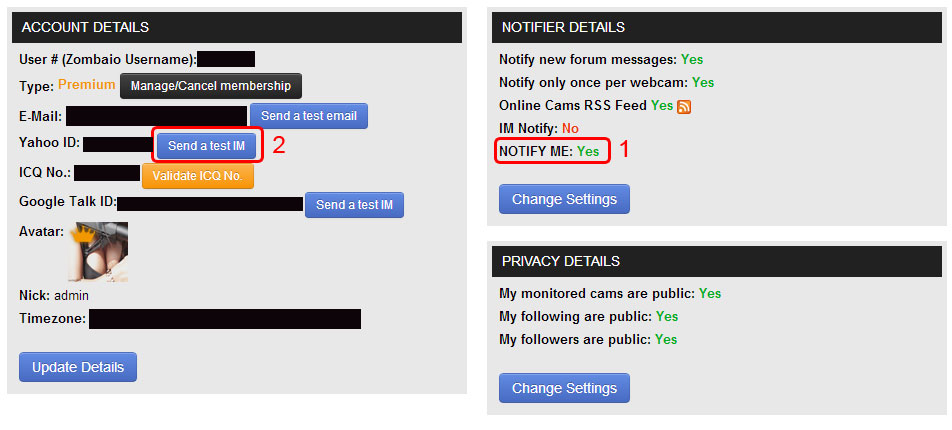

Second, please keep in mind that camnotifier has a small detection / notification delay, depending on the type of provider. In other words, after performer X starts broadcasting his/her show, you should expect around Y minutes before you get notified. Where Y minutes = Check interval.
How reliable is the online detection
Online detection is affected by a series of factors and one of them beeing that the source site should be up and running. The detection aglorithm has been fine tuned several times and it is still changing for better. We are focused mainly on detecting as fast as possible if the cam is online and then if the cam is offline. This is why you may find cams marked as online, but when you get to the source site you will see the cam as offline. Camnotifier is mainly focused on getting you notified and then being a presentation layer and a platform to socialize and explore new performers.
How can I delete my account
Before you decide to delete your CamNotifier account, please know that your privacy is our priority. Your email address and personal details are not used for marketing or any advertising purposes without your explicit consent. If you have any concerns or need further information on how we protect and use your data, feel free to contact us at [email protected].
However, if you still wish to proceed with deleting your account, please send an email from the email address associated with your account to the same contact address. Request the deletion in your message, and we will process it promptly. Please be aware that account deletion is irreversible and will result in the permanent removal of all associated data.
