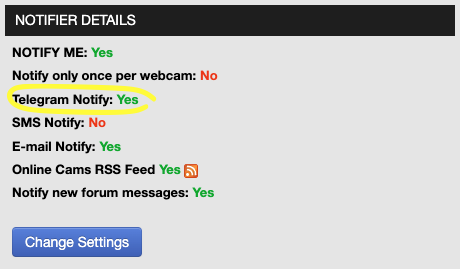Link your Camnotifier account to Telegram Bot
Telegram Messenger is the new kid on the block that has a ton of options and covers a wide range of platforms, most notably Android and iOS. Telegram offers the posibility to have custom bots that can send notifications, just like a real chat buddy that sends you hot links, Camnotifier Bot will send you notifications when your favorite performers go online.
Linking your Camnotifier account to Camnotifier Telegram Bot is super easy:
-
Open the following link in your phone's browser https://telegram.me/CamnotifierBot
Here is a QR code with the link for a quick way to send it to your phone:
-
This will ask to open the link using Telegram application:
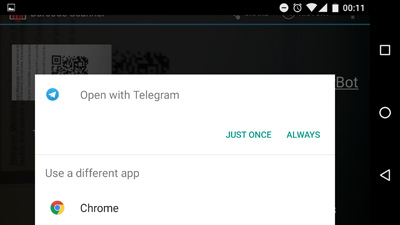
-
Follow the straightforward instructions:
- Start bot
- Issue the /connect command
- Follow the link and log in to your Camnotifier account
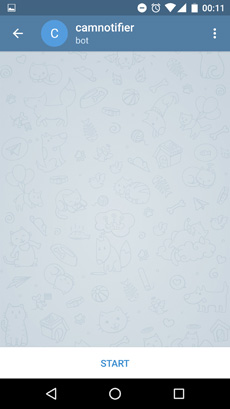
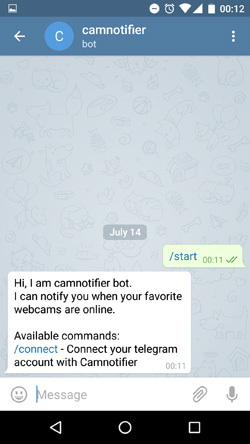
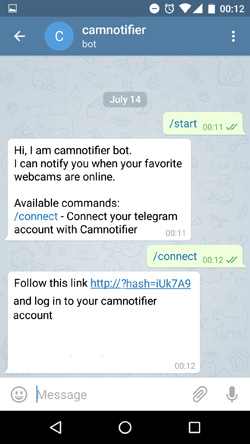
- You are now in your Camnotifier account and it should let you know that your account has been linked succesfully to the Telegram bot.
-
Go to My Account and under Notifier Details enable Telegram notification: